Now we will utilize the DiFfRG to solve a Quark-Meson model in LPA. Furthermore, we will show how to use the included python utilities and draw a phase diagram.
You can find the full code as described here also in Tutorials/tut2.
General structure
Setting up the application is analogeous to Tutorial 1, i.e. you create all files and their contents just as there, renaming all instances of tut1 to tut2.
What actually changes is only the system of equations in model.hh, i.e. the numerical model.
Background: The Quark-Meson model in LPA
This section assumes the reader is already familiar with the model. If not, this paper and references therein may be helpful.
Consider the effective action for a Quark-Meson model in LPA, given by
\[\large \Gamma_k[\bar q, q, \phi] = \int_x \bigg( \bar q (\partial_\mu\gamma_\mu + i \mu_q \gamma_0)q + \frac{1}{2}(\partial_\mu\phi)^2 + V(\rho) \bigg)\,, \]
The flow of the potential can be calculated from this Ansatz as
\[ \partial_t V_k(\rho) = \frac{k^4}{4\pi^2}\bigg[ (N_f^2-1)l_0^{(B,4)}\,(m_\pi^2;T) + l_0^{(B,4)}\,(m_\sigma^2;T)\bigg] + \frac{k^4}{4\pi^2}\bigg[- 4 N_c N_f l_0^{(F,4)}\,(m_q^2;T,\mu_q) \bigg]\,, \]
where the threshold functions \(l_0^{(i,d)}\) are given as
\[ l_0^{(B,d)} = \frac{T}{2k} \sum_{n \in \mathbb{Z}} \int_{x} x^{\frac{d-1}{2}} \partial_t r_\phi(x) G_{\phi,n}(m_\phi^2) = \frac{k}{d-1} \frac{\coth \left(\frac{\epsilon_\phi}{2 T}\right)}{\epsilon_\phi}\,, \]
\[ l_0^{(F,d)} = \frac{T}{k} \sum_{n \in \mathbb{Z}} \int_{x} x^{\frac{d-1}{2}} \partial_t r_q(x) G_{q,n}(m_q^2) = \frac{k}{2(d-1)} \frac{\tanh \left(\frac{\epsilon_q - \mu_q }{2 T}\right) + \tanh \left(\frac{\epsilon_q + \mu_q}{2 T}\right)}{ \epsilon_q} \,. \]
We used flat shape functions
\[ r_\phi(x) = (1 / x - 1)\Theta(1-x)\,,\qquad r_q(x) = (1 / \sqrt{x} - 1)\Theta(1-x)\,,\qquad x = p^2 / k^2 \]
And defined the dispersions
\[ \epsilon_i =\sqrt{k_i^2+{ m_i}^2}\,. \]
This is all we need to numerically solve the model in the following.
Numerical model
First, a numerical model has to be defined in model.hh with the content
First things first, we include again everything we need and import all names from the DiFfRG namespace.
Then, we set up a parameters struct.
As explained above, the quarks live in the fundamental representation of the color and flavor groups, whereas the pions are in the adjoint representation of the flavor group. Thus all the group structure is defined by setting the number of flavors and colors, which we read in first. As we are treating a finite temperature and density model, we need T (temperature) and muq (quark chemical potential). m2Phi, lambdaPhi are the parameters for the potential at the initial UV scale, hPhi is the constant Yukawa coupling which connects mesonic and quark degrees of freedom.
The system consists, as in Tutorial 1 simply of one FE function, u, which is in our case
\[ u(x) \equiv m^2_\pi(\rho_\phi)\,. \]
Additionally, we made a namespace alias tF in the above. DiFfRG::fRG::TFLitimSpatial contains a few pre-computed threshold functions for the Litim regulator for convenience. The definitions of those can be found, e.g. in here, Appendix N.
Next, we write the constructor and the initial condition:
Our UV-initial potential is given by
\[ V_\textrm{UV} (\rho_\phi) = m^2_\phi \rho_\phi + \frac{\lambda_\Phi}{4} \rho_\phi^2\,. \]
Of course, nothing prevents the addition of further parameters, as this is just a LEFT. The reader is encouraged to experiment with higher-order terms for the initial condition.
The main part of the setup is, of course, the flow of \(u(x)\equiv m^2_\pi(\rho_\phi)\) itself:
As explained above, we simply have a flux term which fully describes the equation, given as in Tutorial 1 by
\[ \partial_t u + \partial_x (F_i(u)) = 0 \]
and \(F_i(u)\) is the flow of the effective potential \(V_k(\rho)\), as written down above.
Finally, we define the different contributions to the flow of \(V_k(\rho)\) utilizing the pre-implemented Litim regulator threshold functions from fRG::TFLitimSpatial:
Running the program
The parameter file first looks identically to the one used in Tutorial 1, but we have to make a few changes. First of all, the physical section is of course different:
Of course, this just defines all the parameters we decided to read in at the beginning of this tutorial. Secondly, we need to choose an appropriate field space size. For the above parameters, a possible choice would be
We now set up the build by
At this point, we can build and run the program.
Again, you can investigate this in paraview:
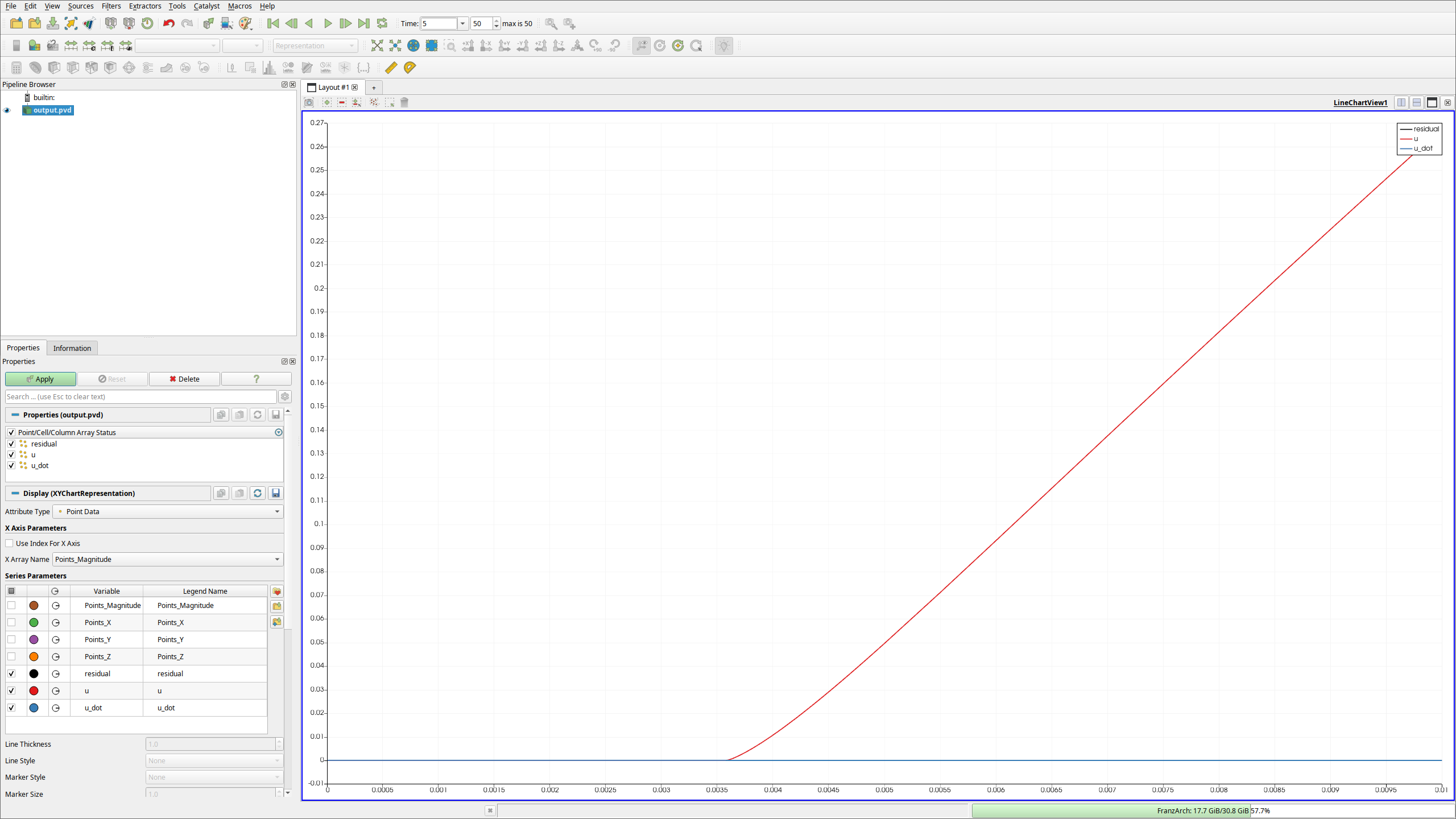
Drawing a phase diagram
Of course, we can now start to modify parameters. Either you can just edit parameters.json, write a new JSON file, or you can use the overwriting syntax. As an example, consider you want to run a simulation at muq = 0.25, T = 0.1, Nc = 4 and name it simulation4. This can be achieved by the command
Of course, scanning the phase diagram of the Quark-Meson model like this is too tedious. For automating the task, we suggest to use the adapative python package.